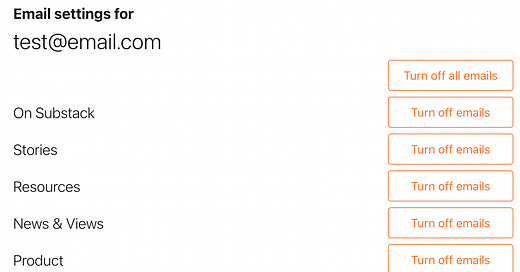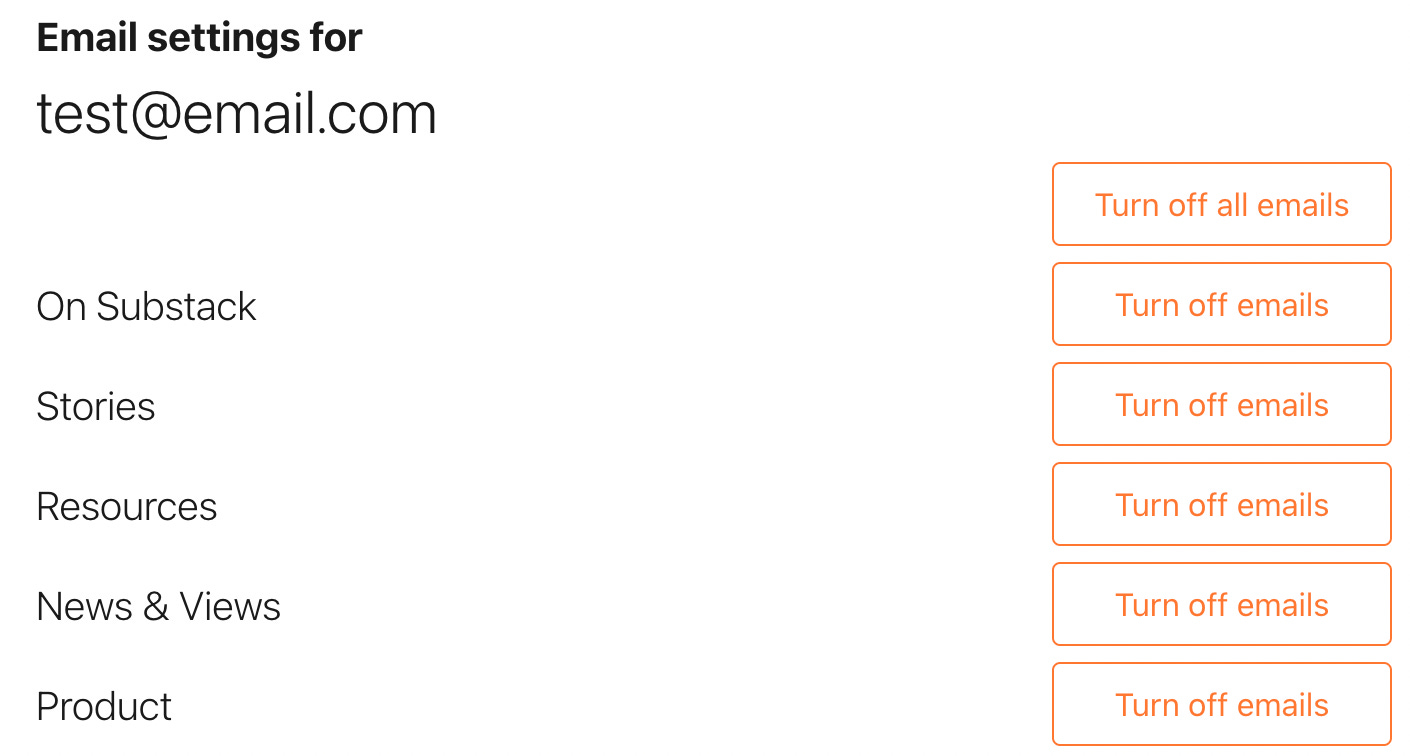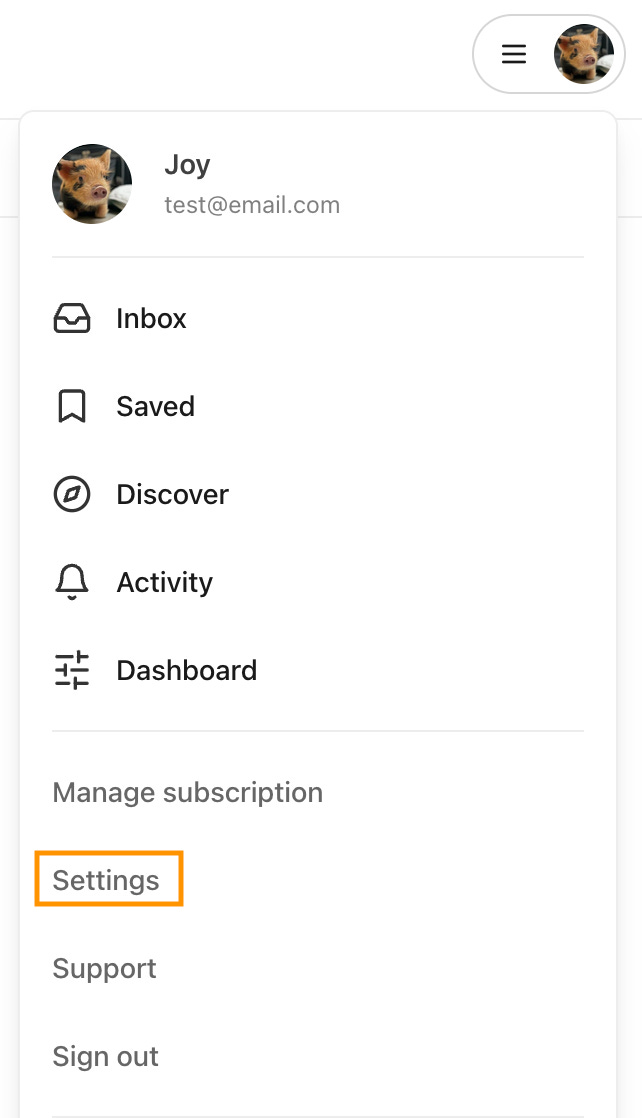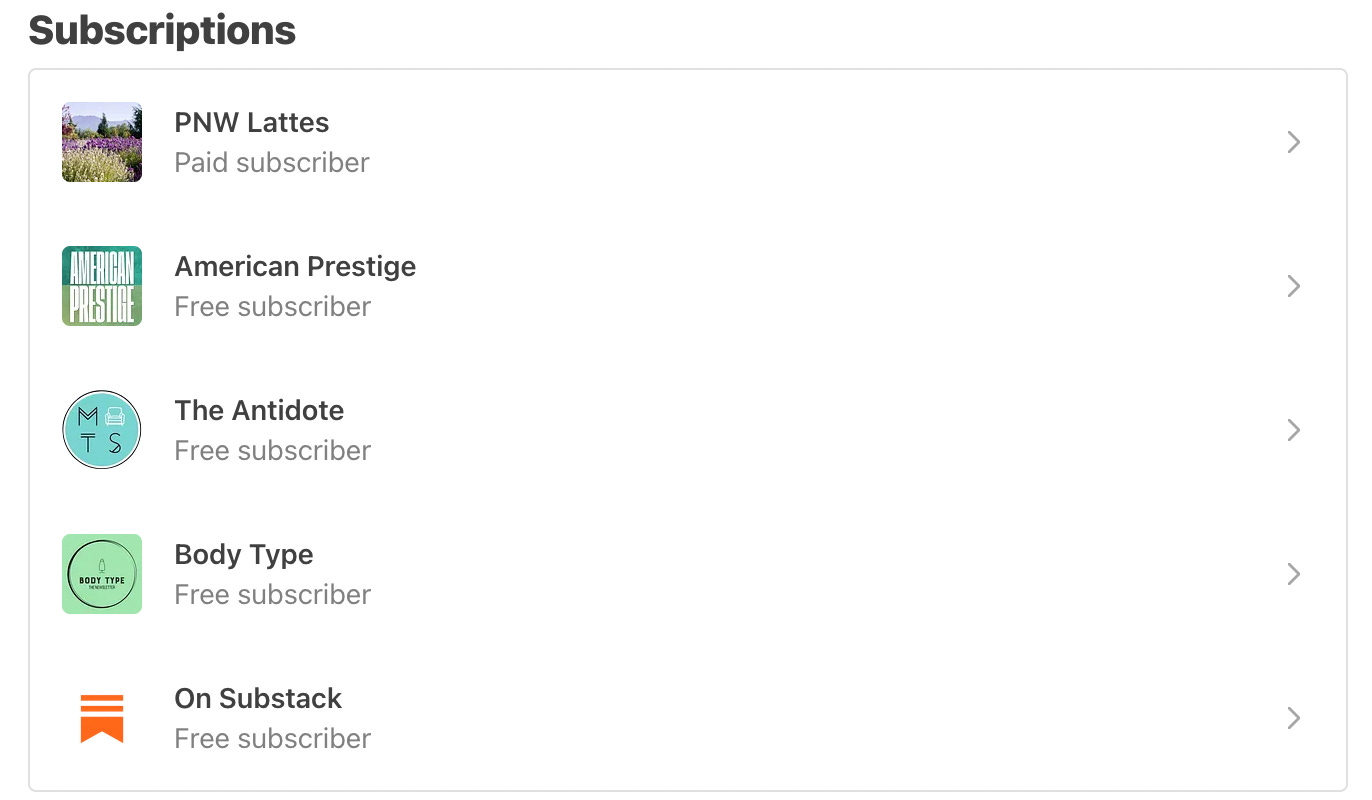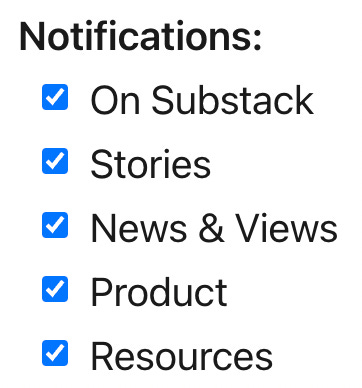I know the title is weird. The motivation to write this comes from a thought of clarity, information, and choice, giving you — the reader — the ability to do whatever you want with your time and attention.
First, the news: I’m opening yet another newsletter section, specifically about music. I don’t want you to completely unsubscribe from my newsletter if it gets boring or if you think I send too many emails, so I’ll teach you how to unsubscribe from each section separately.
Context
I write and send my newsletters through Substack, a platform that allows me to add sections to my leading newsletter. That way, the reader can subscribe or unsubscribe from the sections they have no interest in.
So far, we’ve had two sections:
The Revelry is the leading newsletter, with longer articles about a plethora of things: sexuality, music, cinema, and lifestyle. The idea is to reflect on things, bring some opinions to a more structured form, and spread thoughts among people that would benefit from them. You get it almost every Tuesday.
Quickie is a newsletter focused on telling people about my personal life. Unlike The Revelry, Quickie offers a less reflection-focused read and more of a “what’s going on these past weeks” vibe. It’s perfect for those who know me in real life or if you are curious about what has been happening in the whole “Brazilian living in Munich” experience.
I’m launching today a brand new section exclusively about music: Moanin’.
You will get its first email in a few minutes. But what if you don’t care at all about my music interest and anything music-related coming from me but still want to get the other updates?
How to unsubscribe to Substack’s Sections
When you subscribed to this newsletter with your e-mail, Substack created an account for you in their platform — even if you don’t know it. This sounds ominous, but it has a reason.
First, nothing ever happens in your account until you log in. So, there’s no security issue here. Second, when you actually do log in, some options come up that might help with your newsletter consumption. I’d even go further and tell you to download their app on your phone for the best experience.
I don’t want to log in to Substack.
Perfect. At the end of this e-mail, there’s an unsubscribe link. Click on it and select which section you would like to unsubscribe to — but please don’t. I love writing, but half of the joy comes from having people reading this.
I want to manage this in Substack.
When you log in to Substack, you can click on the top right profile and select Settings.
Then, you will be able to see all publications you subscribe to:
Clicking on them will show what sections you subscribe to:
If you unselect any of those boxes, voilá, you’re unsubscribed from a section.
Conclusion
Now you have all the resources to get only the sections you are interested in and have the freedom to choose how to invest your time.
I recommend you read at least my first Moanin’ issue about the section itself and only unsubscribe if you feel like it.